







While I am tossing up photographs, I thought I would include a few pictures from earlier this year that never made it onto the blog, due to startup mayhem. Back in April, when ramps were in season, I had compared two pickle recipes: Stephane’s (which he had adapted from someone at the Union Square Farmers’ Market) and one from Amanda Hesser. Stephane’s recipe continues to be my favorite.
With no further ado, here are the pics:
This was getting near the end of the ramp season, so they were pretty fat.
On the off-chance that Stephane’s blog one day disappears, here are the key ingredients:
And then a final still life from even earlier in the year that never quite made it up here, but which I liked:
It is hard to believe that over two months have passed since I’ve posted. I have not had time to post here or read so many of my favorite food blogs, and I’m hoping to change that soon. In the meantime, we are still here, doing well, and missing you all. Here are a few pics from late summer. The produce at our favorite farm was much weaker than last year with the awful weather, but we did enjoy some goodies while the season lasted.
Now we’re entering my favorite time of year when I get back to braises and gratins. Oh wait, that’s right, I do that all year round! I recently made another version of peasant bean stew with leftover braised pork shoulder, andouille sausage, onions, carrots, parsley, and vallarta beans — it was fabulous.
baby bartlett pears
baby fennel
these orange cherry tomatoes were the star of the season; I found the confetti peppers very bright and pretty, but tasteless compared to their larger cousins
brussel sprouts
peppers at market
There’s an old saying, “if you can’t beat em, join em.” It applies quite aptly to summertime heat and a good, fresh salsa don’t you think?
My current favorite method of salsa making is about as simple as it gets, and just relies on fresh ingredients.
Fresh Salsa
6 medium tomatillos, diced
2 large ripe tomatoes, diced
1 red onion, diced
5 or 6 spring onions, finely chopped (use all the green)
1 green pepper, diced
1 red pepper, diced
3 cloves garlic, minced
1 to 3 fresh jalapenos, minced (add heat to personal taste; can also use cayenne or serrano)
juice of 1 to 2 limes, to taste
large bunch of cilantro, chopped
1 tbsp rice vinegar (or to taste)
salt and pepper to taste
Just chop everything up and combine in a bowl. Serve with some tortilla chips, or toast some bread with a little olive oil for a simple bruschetta, or serve as a garnish alongside a well-seasoned and grilled flank steak.
Don’t forget the beer. 🙂
Today Lisl had some friends from her choir over for lunch, and this went over quite well (we also had a hit with a black-eyed pea salad that was sort of a combination of this and this).
Below the fold, I’m attaching a few more photos from our recent trip up to the Catskills.
Continue reading “Salsa: if you can’t beat the heat, join it!”
Rose prosecco is pretty and refreshing when very cold. Unfortunately, it does start to taste an awful lot like bubble gum as it reaches room temperature!
There is something about warm weather that makes us crave raw food. My taste buds have also been clamoring for simple sides like sliced cucumber, greek yogurt, and chopped oregano tossed together.
I have discovered that while cooking is a hard task for our 4 year old to help me with, given the sharp knives and hot pans, baking is something that is not beyond her reach. So all of a sudden I find myself baking. Last Sunday, we made the raspberry buttermilk cake Smitten Kitchen recently posted, and it was delicious.
Well, okay, actually munchkin and I started the cake, then realized that we had no eggs, started driving to the store and got a flat tire. This happened right next to an angus beef farm, and it was a toss-up which was more exciting: cows or daddy “fixing” the broken car (I did not disclose that I know as much about cars as I do particle accelerators or cricket rules, i.e. very little). As I took the car in to buy a new tire, Lisl finished the cake. Thankfully eating this cake was a lot less dramatic, and a lot more enjoyable!
This post has tips for the beginner food photographer; in particular, for food bloggers working with a point-and-shoot digital camera. If you are like me, you might suffer from the following challenges when it comes to food blog photography:
For the last several months, I’ve been meaning to write up some of my tips from experiments in creating photos that do not completely suck, while dealing with the above constraints. If you are a winner of DMBLGIT, this post is probably not for you. I aspire to get to that level of proficiency.
I should note that this post dwells mostly on technical details I’ve been grappling with, rather than aesthetics (I tend towards the “natural” end of the food photography spectrum). If someone else finds my lessons useful, then I am happy.
On Point-and-Shoot Digital Cameras
I do not own a digital SLR, much as I drool over them; nor do I have time to set up a tripod. I have barely enough time to grab a couple lights from the shelf, put food on a plate, attempt to make it reasonably attractive, fire off a number of shots at various angles and focus points, hope for the best, and make for the dinner table.
OK, not exactly professional, but I make no bones about being in the early-amateur camp. My enjoyment of the challenge and my desire for improvement offset frustration over results.
Before food blogging, I’d never bothered to open the manual on a point-and-shoot digital camera. However, these little cameras today (see below for mine) are packed with features that you really need to know. My favorite features:
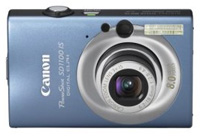 One feature I do not use is the manual ISO setting. Bumping up the ISO for low light situations just creates a more grainy image, in my experience. For the record, my camera is a point-and-shoot digital camera, a Canon SD1100. There are a number of other interesting features that I am starting to experiment with, but the above are the standouts so far.
One feature I do not use is the manual ISO setting. Bumping up the ISO for low light situations just creates a more grainy image, in my experience. For the record, my camera is a point-and-shoot digital camera, a Canon SD1100. There are a number of other interesting features that I am starting to experiment with, but the above are the standouts so far.
On Lighting
A few things I believe:
Those of us who cannot shoot in daylight must develop work arounds. Some folks buy fancy lighting equipment and tripods. If you are handy like Jai, you can make your own lighting setup. My problem is that I have no space to keep lighting equipment, nor time to pull it out and set it up, so my current solution is cheap clamp lights that you can get from a hardware store for under $10. Below is an example of my very-temporary setup at the end of the island in our kitchen:

As you can see, it is a bit haphazard but I can set it up and take it down very fast. I just grab the lights (and their extension cord) and a few objects that can hold them in place without tipping over. The necessary distance between the lights and the food will vary, and you may need to angle the lights more indirectly if the type of food is too reflective. Reflections are the downside to this type of lighting — ideally you would defuse the light somehow rather than have a bare bulb, but I haven’t McGuyered up a cover yet that that would stay in place and not freak out a fire inspector.
Other Notes:
On Photoshop
If you don’t have great camera and lighting equipment, I don’t see how you can get the right color balance for your shots without either: 1. effective use of your camera’s manual white balance feature, or 2. by having good image editing software (I use Photoshop). In truth, I usually try both. I take at least one shot using automatic white balance (which is then edited in Photoshop), and one shot using manual white balance. I never quite know which method will produce a better image – it really varies.
Below is a crude example of what I am talking about. Shot #1 was taken with the camera on automatic — it shows that typical orange cast that needs to be fixed in Photoshop, the results of which are #3. Shot #2 shows the image without any Photoshop editing, but with manual white balance set on the camera.
Photoshop – Levels
While I might use a number of different tools in Photoshop for a particular image (Hue/Saturation, Color Balance, Brightness/Contrast, etc), the feature I use most often is the manual setting of Levels.
When you open your picture in Photoshop, you can go to Image > Adjustments > Levels and you will see something like the below pop-up. To keep things simple, focus on the three little arrows under the histogram (one black, one grey, one white). These arrows help you set the brightness, shadows and midpoint of the image. You will also note that you can change the “Channel” you are working on (circled in red).
The RGB channel will make changes to the composite image should you just want to work on shadows and brightness. However, if you have color correction to do, you’ll want to look at each of the Red, Green, and Blue channels.
You’ll want to experiment, but to keep things simple, I will note that you can fix a lot of color problems by going to each Level channel and dragging the black and white arrows under the histogram to the point where the histogram starts (i.e. where you see a rise off of the baseline – see the red arrow in image below). Sometimes it takes a little fiddling to get a picture you are happy with, but this tool will take you a long way forward.
Photoshop – Saturation
I am not a fan of people who use Photoshop to blast out their color saturation (i.e. carrots with an orange that could light up the Tokyo skyline). I will sometimes use the Hue/Saturation tool to tone down an image, or a particular color, where color correction has increased saturation too much for my taste. However, sometimes computer monitors are to blame here, and it is just a problem that comes with Web. We can’t control what computers our readers are using. Different monitors will show color very differently. Mac and Windows machines also have really different default settings.
Photoshop – Unsharp Mask
The Unsharp Mask filter can be useful when working with point-and-shoot JPGs. Some images which theoretically should be in focus, don’t always look that way once they are shrunk down. This filter can help, and don’t let the name fool you (it neither unsharpens nor is related to Photoshop’s masking features).
When Photoshop sharpens an image, it increases the contrast between neighboring pixels, or pixels on an “edge” in the image, and Unsharp Mask gives you a fair amount of control over this. There are three settings:
I don’t always use this filter, and I will pass on a word of warning: be really conservative using Unsharp Mask on images where you have light reflections off of liquid or oil. It doesn’t look good.
Photoshop can be an overwhelming application, but it is truly amazing. I’ve only scratched the surface of it, and learned most of what I know through the Photoshop CS2 Bible, Professional Edition, and highly recommend that book although it costs a small fortune.
Lots of Pictures
Even though I am moving fast, I usually take several different type of shots, since I don’t know what I will like until I get to look at them. I’ll try an angle shot, a vertical looking-down shot, a super close-up, etc. That’s the great thing about digital cameras — you can take lots of pictures.
Final Notes and Links
I know I didn’t spend any time on aesthetics, but really I view that as a hugely subjective realm. Everyone has their own taste and needs to feel confident in developing their own style. Have confidence in yourself, even if you hate your own results for a while as you improve. Look at lots of pictures on blogs, flickr, cookbooks and magazines, and think about what you like, don’t like, and why.
Here are some links to other food blog photo tutorials that you might check out, in no particular order:
I hope some of this was useful to a few of you out there in the food blogosphere. If you have tips from your own experiments and lessons, I’d love to hear them!

Indian corn and emptying fields

Golden canopies and a still-warm sun

The mountain palette, procrastinating the grey

The last bounties, a final discovery

Merry days, and continual thanksgiving

Revel in the reminder of seasons

I’ll look forward to long days once again
Ah, it was nice to be a locavore while it lasted… just a few more weeks, and then ’till next year!
While we ate well this weekend, I can’t really say there was much in the way of recipes — just fine, fresh food. Below are a few of the photographs taken along the way.

The first local apples are emerging in the Catskills: Ginger Golds (above) and Paula Reds. Tart and delicious!

I tried roasting tomatoes after seeing them on Smitten Kitchen. While you see that I tossed some rosemary on top, Deb is right in her post that herbs are really unnecessary. Next time I’ll leave them out entirely.

They’re like little tomato candies

Saturday’s meal was super simple and completely satisfying: corn picked that morning; par-boiled romano beans and cherry tomato salad (tossed with oregano, olive oil and red wine vinegar); and grilled pork lightly marinated in olive oil and rosemary. I’m sad that this was the last week for romano beans, as they were my favorite discovery this summer.
I’ll leave you with a lemon-limeade (juice from 5 lemons, 5 limes, sugar to taste, tons of mint chilled in the fridge for a while and served with frozen watermelon chunks standing in for ice cubes). I don’t love the picture but the drink was yummy!
Apples in the Catskills mean that summer is waning, but luckily there’s a whole new wave of great produce still to come.